Wilmington Grammar School For Girls Candidate Number -9019 Centre Number- 61119
Monday, 27 April 2015
Tuesday, 21 April 2015
Tuesday, 31 March 2015
Friday, 13 March 2015
Double Page Spread Photos
To achieve these photos i took her outside so i had natural lighting. therefore there were no shadows or too much lighting on the face. for her clothes i decided for her to wear some cat ears which coordinates with the interview on the double page spread, a black top to go with the cat ears and to look more like a cat. i also added a more fashionable skirt which made the outfit look better and give it more colour. for her positioning i got her to try out different poses such as pointing to the cat ears and fun poses which i got from doing my double page spread research.
Tuesday, 3 March 2015
Sunday, 1 March 2015
Tuesday, 24 February 2015
Tuesday, 3 February 2015
Sunday, 25 January 2015
My Contents Page Drawings
To plan my contents page i drew out 4 different layouts that i could use, or change to make my own page. From doing my research i learnt that the most common part of the page was that it contained a picture of the front cover, so i drew one on every page along with a page title of 'contents'. I also want to have some photos either down the right hand side of the page or at the bottom, which responds to my research. I thought about having writing on the page which will be a paragraph written by me telling readers about the magazine. I also thought about having page numbers with a description in a box shape.
After looking at my drawings i put my favourite features of the different layouts together to create this drawing. Ive decided to keep the title quite simple and san serif, also with 3 dots after the title to show that te magazine is carrying on. I want to have the photo of the front cover over to the left hand side of the contents page with curved arrows coming off with page numbers. Also i have drawn out to have a paragraph of writing informing readers about the magazine and a square of information and page numbers on the right. In the bottom right hand corner i have drawn the magazine logo along with the email or website so readers can get in contact.
Sunday, 18 January 2015
Friday, 16 January 2015
The Best Photo and Photoshop Changing
i have chosen that this photo is the most successful from my third photo shoot and therefore i will be using this for my final front cover. i chose this because i think it is much more interesting and a more exciting expression is shown. i like that she is using her hand to pose which i think makes the positioning quite cheesy which suits the magazine. i also like that there isn't any harsh shadows such as on the wall which were very visible in my other photo shoots. also this photo has enough space above her head and besides her, to enable me to write and apply the title and photos.
to edit the photo for the front cover i used Adobe Photoshop, i firstly removed the background by using the eraser tool which allowed me to create a transparent background and also get rid of the fly away hair on the top of her head. also i used the clone stamp tool which allowed any blemishes that i didn't want on the photo to disappear, such as the freckles and marks on her arms. also i used this tool for underneath her eyes to get rid of some of the crease to open her eyes more. i noticed on her arm and on her top that some strands of hair were there so i used the clone stamp tool also to blend the top and hair slightly so that it was less visible.
Tuesday, 6 January 2015
My Third PhotoShoot
for my third photoshoot i took photos of my friend again, but changing her clothes so that they are more suitbale. for her clothes i put her in a plain short white top. however to make this more interesting i chose the top that had some detailing around the neck. this made it look like she was wearing a necklace. i also changed her hair by curling so that it was slightly wave, i like the affect that this gave as the waves followed the edge of her face. i looked at different positioning, for example getting her to use her hands more and changing her perspective by getting her to turn to the side slightly. the lighting i used was artificial but i stood her more further away from the wall so that her hadow was not that obvious and also the lihting did not make her too shin. i did he makeup simiar to the last photoshoot by highlighting her dark areas and brightening her eyes using concealer and lightly cloured eyeshadow.
Thursday, 1 January 2015
My FrontCover
This is my front cover for my music magazine, i am quite happy with this as i think i have improved a lot. i like the colours that i have used and also the different fonts. however i think it could be better, such as the clipping path around the photos and images i have used.
Proof Of Indesign Front Cover
For the nail varnish and other objects and photos on the page, i used photoshop to remove the background. i did this by using the eraser tool which allowed me to erase the background colour. Also after i did this i used the clipping path of Indesign which make the removal of the background more accurate.
Drawings
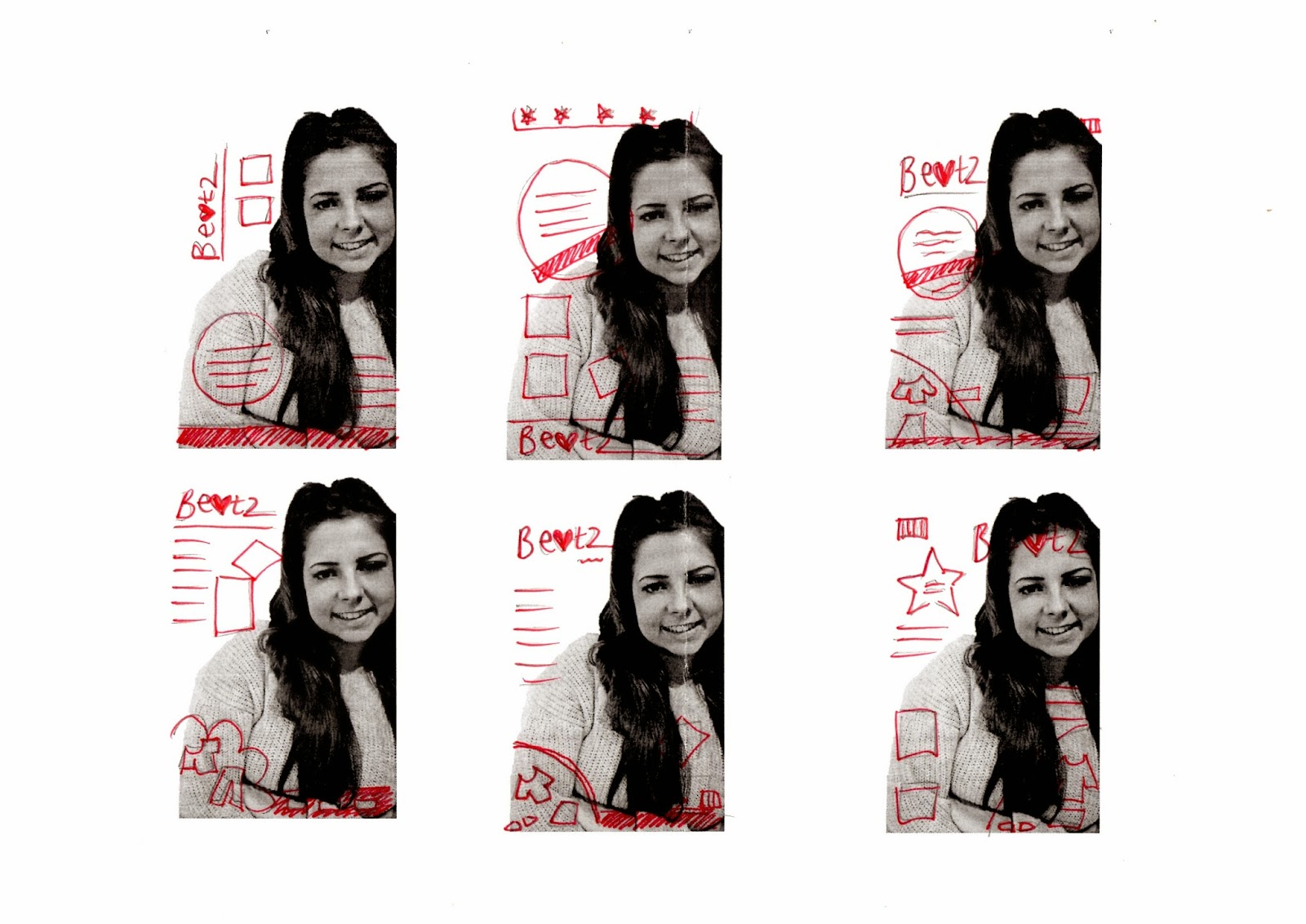
to plan out my front cover i did some drawings and then scanned them in. i firstly used a photo from my second photoshoot as rough template of what my magazine will look like, (i will not be using this photo for my final draft). i drew out some of my ideas onto the 6 photos, i then looked at the ideas and features that i liked about each drawing. finally i drew out four possible front covers by using features that i liked from the other drawings. all of these drawings have a similar layout, which is the route that id like to go down. i like having the main title 'beatz' in the top left hand corner and having a clothes section at the bottom. i would like my magazine to include a photo and also a barcode either at the top or bottom corner. the drawing that i like the most and will be using to plan my front cover is the third drawing, displayed above.
Subscribe to:
Comments (Atom)










































